Your donor wakes up in the morning with your nonprofit on their mind determined to make a gift (don't say the word donation...). Great! But what are the steps they have to take to actually give is a good question.
One of the most critical factors in fundraising is the wording you use to ask for "donations". Whether you are crafting an email to potential donors, a social media post, an invitation, or the donation page for your website, your wording impacts the outcome.
While we are on the subject...
Ditch "Donate" When Choosing Wording For Donations
This might come as a surprise, but the word "donate" kills the donation vibe. Instead, choose words like partner, give, and support. "Donate" gives the impression that you only want (or need) their money. Words like "support" and "partner," followed by the name of your cause or campaign, can increase your donations significantly because they invite people into a relationship.
Remember, your donors don't wan't to feel like a number and they want to know they are valued. The goal is to authentically build trust and a long term relationship with your supporters.
Also, include words and phrases connected to success. A study of more than 45,000 projects on Kickstarter discovered that ideas using success language in their descriptions and invitations were more likely to reach their fundraising goals.
Phrases like, "hope to get" or "we long to" lacks passion and confidence that your project is worth the investment. It also implies that you don't have a concrete goal for WHEN you receive the funding. Your confidence--or lack thereof--is contagious. Write and invite with confidence!
Be sure to avoid negative phrases when asking for donations. One way you could negatively ask might be to write, "without your support, we will not be able to end hunger in Africa." We can improve this sentence by saying, "You can put an end to hunger in Africa today by partnering with Africa Meals Organization."
Use smart but simple wording to ask for donations. Capture their imaginations and invite them to join you in your movement.
Back to Pages vs Buttons
Do you have a “Donate” button somewhere on your website that sends them to a foreign URL of a page with different branding than your own? Do your social media followers have to follow a link to your website only to then be directed to an external payment processor such as PayPal?
Each step in your donation process is a friction point where someone can drop off, and today, many nonprofits and charitable organizations are simplifying the donation process through a donation page that keeps them on your page.
You may be asking the question: What is a donation page, and how can it help improve my donor's experience?
Let’s get under the hood of donation pages and how they compare to having a PayPal “Donate” button to help you make better decisions about how you want to collect donations.
What Is A Donation Page?
Donation pages live on your own website and process donations without ever redirecting donors to an external site.
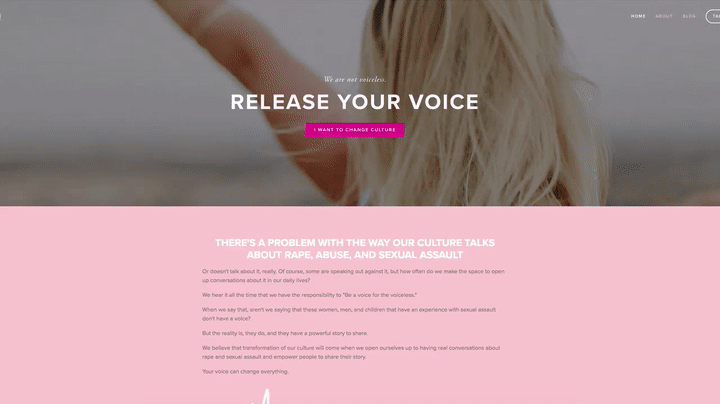
You can keep your own branding, including color scheme and logo, and customize the page to include any copy or multimedia that may help in the donation push.
The payment processing is still done by a secure third-party processor, but donors will remain on your own website where you retain your specific branding and customizations.
PayPal Donate Button
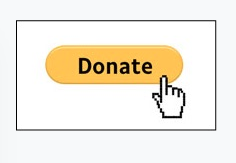
The PayPal “Donate” button is an easy way for an organization to collect donations from a website, social media account, or any online marketing materials.
Once it’s clicked, a donor is brought to the PayPal payment processing page. While donors don’t need a PayPal account to go through with the transaction, it’s definitely helpful.
The button itself is recognizable to many donors, and PayPal is known to be safe and reliable. However, it was built for individuals, e-commerce, and small businesses and is not optimized for nonprofits.
What Features Are You Looking For?
As you can see, both donation pages and a PayPal “Donate” button are effective at completing the actual transaction. However, there are pros and cons to both tools. Using the common features you need to accept donations, let’s get a better grasp on which tool is right for you.
Customization
Donation Form
PayPal branding is recognizable, but it’s not yours. You can add your logo but not much else.
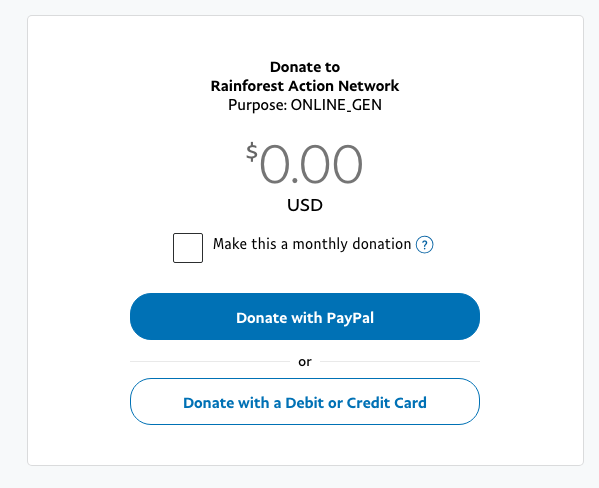
On the other hand, a customized donation page is just that— customized! You maintain the same logo, colors, and information on your donation page without forcing the donor to “leave” your branded website and risk drop-off.
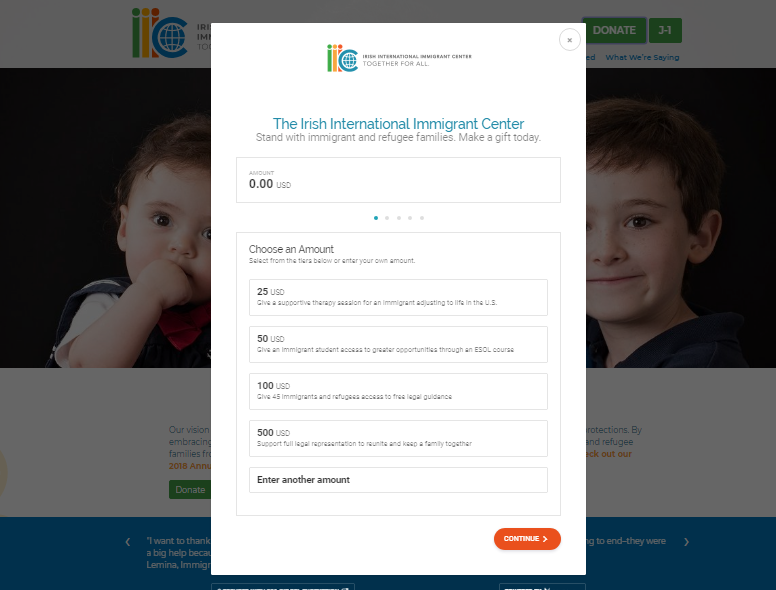
Donation Tiers
PayPal allows donors to choose the amount they donate by simply typing in the amount they would like to give.
Donation pages similarly allow donors to choose the amount they donate, but they also have the added feature of customizable suggested donation tiers. You have full control over the text beneath each giving tier that explains the impact each donation amount will have.
CauseVox has found that when people see the impact their gift will make, it can inspire them to give more.
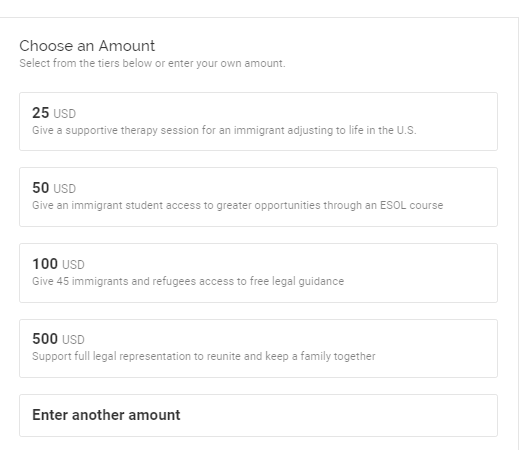
The Irish International Immigrant Center was able to raise their donations to $60,000 by using CauseVox Donation Pages, compared to the $33,000 that they raised through PayPal in the same period the previous year.
IIIC found that while their donor numbers increased, the biggest change was their average gift size. Their average gift size increased $100, attributing their dramatic increase to customized donation tiers that were tied to impact.
Donation Receipt
When donors donate using the PayPal button, they will receive an email branded with PayPal that confirms their transaction. You will then have to set up a separate email to be sent from your organization if you want them to receive custom text, tax-deductible information, and your branding.
When you have donors donate through a donation page, you have control over their donation receipt and can completely customize it to be on-brand for your organization. Plus, you can customize your automatic receipt to be up to tax-deductible standards, saving you the time of needing to manually issue tax receipts later.
Donation Data Tracking
PayPal offers all its nonprofit users a donation database where you can search for particular transactions. However, the only donor data you can collect is the email address they used to make the transaction.
With donation pages, you can search, download, and maintain your records. The CauseVox Fundraising CRM automatically tracks and manages donation data for you, so you get more insights into your donors with less tedious administrative tasks.
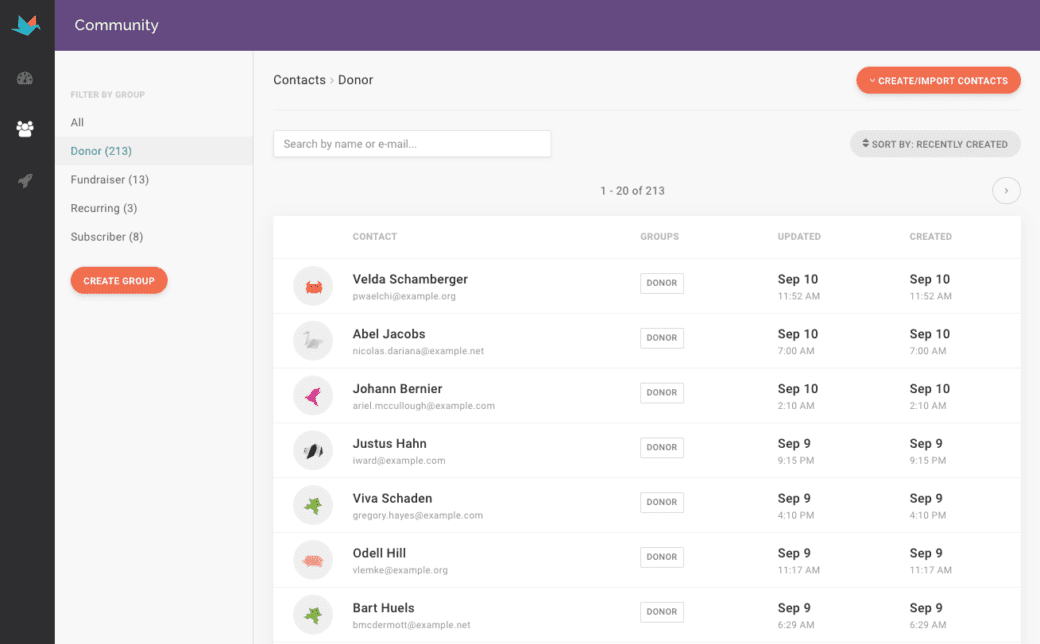
Through a donation page, Megan Miller, the Development Director of the IIIC, was able to customize the donor information that they received. “It sounds basic,” Megan says, “but just having updated mailing and email addresses is really helpful to ensure that we can keep in touch through our direct mail and online streams for future opportunities to connect.”
Ease Of Use
PayPal is very simple to use. You will need your nonprofit’s bank account information and someone to add the button to your page. But, you’re left with a generic yellow button that doesn’t look professional.
Donation pages can also be set up in a matter of minutes through CauseVox. Simply customize and embed use our easy embed code to trigger the donation page pop-up right on your website., Creating a professional-looking donation page has never been easier.
Plus, CauseVox Donation Pages are built to be easy for donors too.
All it takes is a mouse click to bring the donor to a mobile-friendly donation page that’s easy to use on any device.
Security
PayPal is one of the most trusted and secure payment processors on the internet. But, regardless of safety, every time a donor is taken away from your website, it may raise a few red flags for donors.
Donation pages also use safe and secure external processors like Stripe, which is used by CauseVox. When donors are kept on your website to make a donation, your donors feel safer too.
Online security is essential, and there are now many options for payment processors that are certified to be safe and secure.
Fees
PayPal charges 2.2% + 30 cents per donation. So if you raise $1000, your cost is about $25. You receive $975 after fees.
CauseVox charges 2% per donation in addition to the standard transaction processing costs of 2.2% + 30 cents per donation. Both these fees are covered by your donors using the donation tipping feature.
So if you raise $2000, your cost is about $70, of which 100% can be covered by your donors. You receive $2000 after fees.
So, Should You Use A Donation Page Or PayPal Donate Button?
While donation pages and the PayPal donate button both offer nonprofits and charities an effective way to capture donations, there are some major differences between these two tools.
The PayPal “Donate” button is a simple tool to collect donations through, but it offers a subpar giving experience and looks unprofessional. The customization, donor information, and fee structure fall short. Donors are also more likely to drop-off and not complete the transaction when they are taken to an unbranded page.
Through CauseVox Donation Pages, your donors will have a more fluid experience, and your nonprofit will receive more data. With more control over branding and donation tiers, CauseVox users have reported a 2x increase in funds raised and gift size when switching from using a PayPal “Donate” button.
If you haven’t yet made the switch, you can easily explore how you can use CauseVox Donation Pages to make your nonprofit or charity’s fundraising easier and more effective.